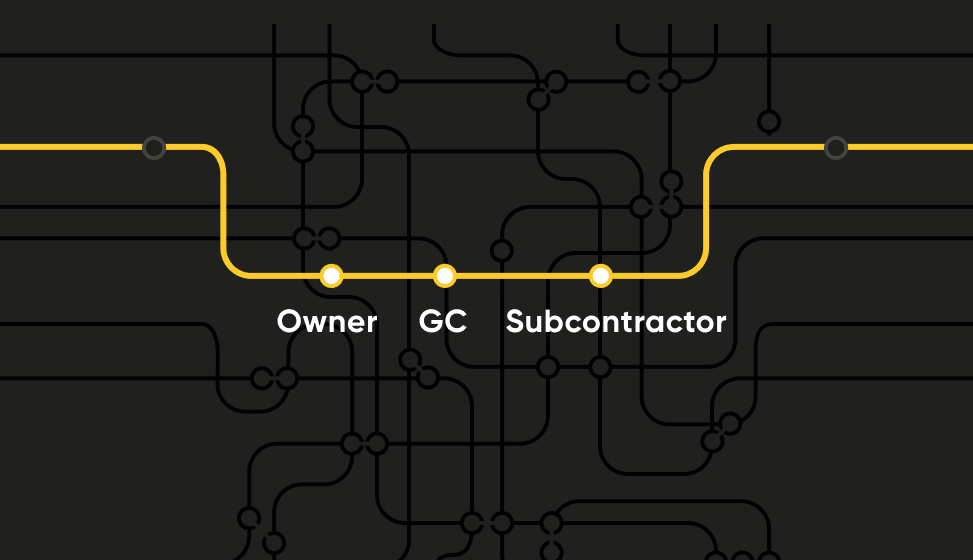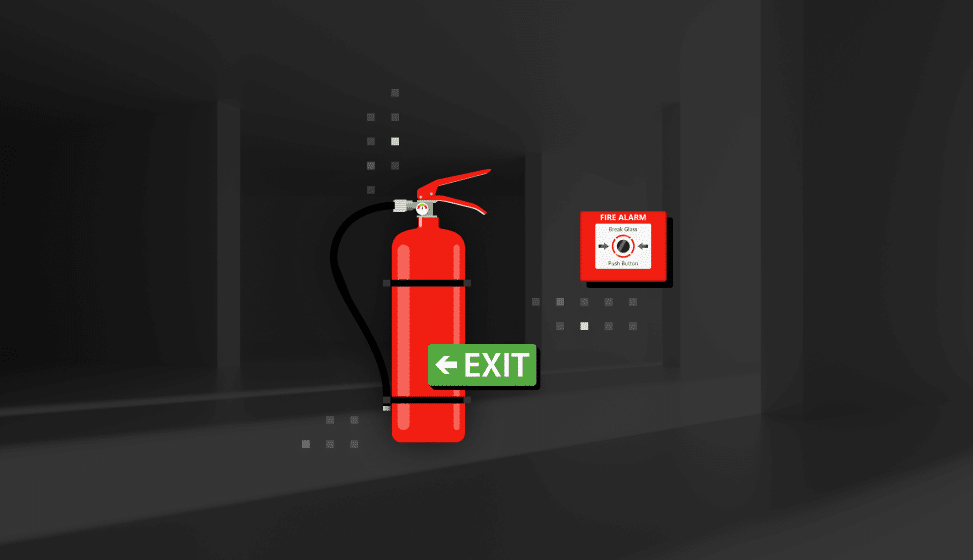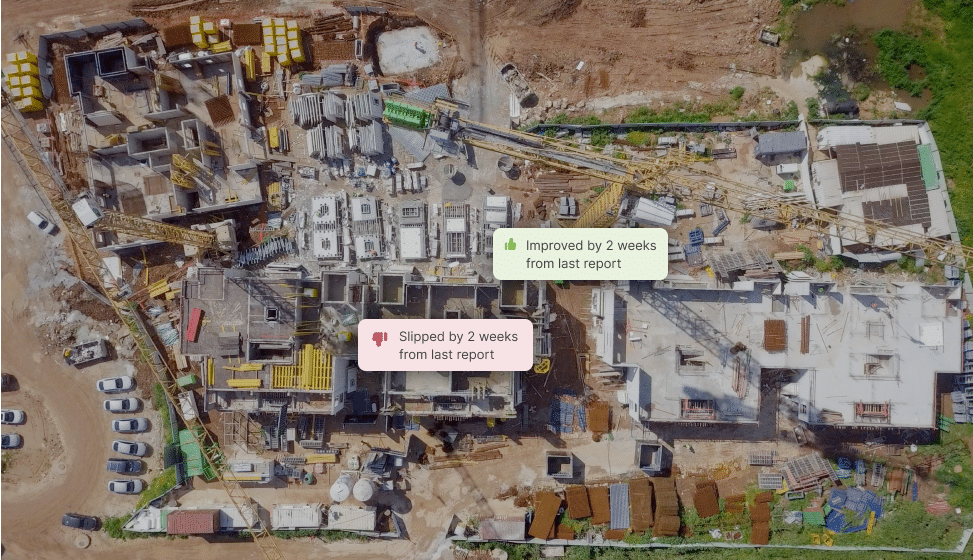Buildots Explorer An Easier Way To Navigate Your Site With Visual Progress Data

As soon as we enter the construction phase of a project, reality hits, and work starts to deviate from the plan. We put processes in place to track work and keep the project running on time and on budget. Traditional manual methods of progress tracking consist of site walks and feedback from trades, but collecting the data takes a lot of time and effort and is error-prone. With hundreds to thousands of tasks happening at any given time under tight deadlines, construction managers have to rely on subjective second-hand information, and as an industry, we've been working like this for a long time. So long that we've gotten used to close enough is good enough.
With a new focus on adopting technology in construction, many companies have started using reality capture for documentation, implementing it at the project level and virtually walking the site. The automated process of capturing the visuals is faster and more extensive. But while many firms benefit from reality capture, whether you're walking the site physically or virtually, no one can measure and analyze all the details accurately using the visuals alone. Therefore reality capture does not tackle what is needed to improve progress tracking.
To get the most benefit from reality capture, companies would still need to find ways to put these images to work and enhance their existing processes. Whereas progress-focused AI-based technology gives construction companies the benefits of automated visual captures combined with data and progress analysis. This allows construction teams to truly streamline progress tracking, implement new strategies and work more efficiently on-site. We'll discuss how to move beyond reality capture and use data-driven visuals for context-based decision-making and improved management of your construction projects.
Where Reality Capture Falls Short
While there are great reality capture solutions that help teams view the site firsthand, they only deal with one aspect of the problem, namely, collecting visual captures. The captures are generally only useful when reviewing issues after they happen and to help resolve disagreements and handle disputes. For progress tracking, it is still necessary to manually analyze thousands of images and identify discrepancies on a weekly basis in order to report progress updates and review the work alongside the plan.
For example, we can compare reality capture to vehicle dashboard cameras. Many drivers use these to file away their driving records and retrieve them if something unfortunate happens. In contrast, automated progress tracking systems that combine visuals with data analysis can be compared to advanced driving assistance systems (ADAS). These analyze the recorded video to detect nearby obstacles or driver mistakes and adjust accordingly, such as lane correction, breaking, or accelerating. The additional information is invaluable to truely assessing and providing evidence of what happened. As a whole, autonomous vehicles are built on these highly advanced systems.
Similarly, AI is now being used in construction to help teams streamline processes by not only removing manual collection but by automatically processing thousands of datasets to provide in-depth analysis. The analysis is the true value, because AI technology is not subjective.
Tracking Progress – Plan vs Perception vs Reality
During a site walk, there is a long checklist of activities to tick off. The Site Manager/Superintendent needs to report what is happening; what's wrong? what is missing? and what still needs to be completed? These reports are instrumental to how the project is managed and the decisions that will be made. On any given site, there are critical tasks that must be addressed immediately to avoid delays. However, their feedback is subjective, based on their perception of what is happening on-site.
Therefore tracking progress accurately alongside the plan comes down to perception vs reality. As “perception,” by definition, is not 100% accurate, the inaccuracy creates a gap in the data. It means we're spending a lot of time and resources on a non-perfect result, and issues can slip through the cracks. We tend to rely on being able to catch these issues in time to take corrective measures and prevent serious delays, but often we don't catch them early enough, and it makes staying in control a juggling act.
With so many details to manage, we miss early warnings on pace decreases, incorrect installations, delays, and more, and can end up facing rework and issues that cut into our margins.
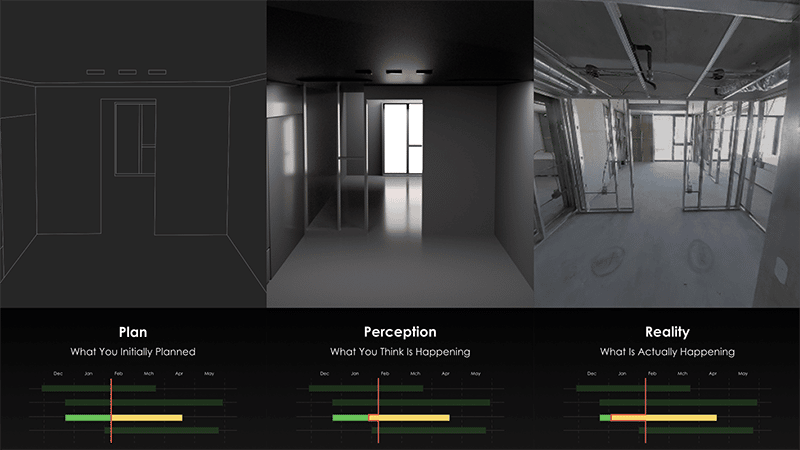
Bringing Progress Data And On-Site Visuals Together
Buildot's new augmented Explorer allows teams to navigate the site while simultaneously viewing the progress of each element. With Buildots, you get the best of both worlds: visuals and data. By overlaying the visual captures with the progress status of each task on the screen, you get a clear indication of when work deviates from the plan, giving you full visibility of what is happening on-site.
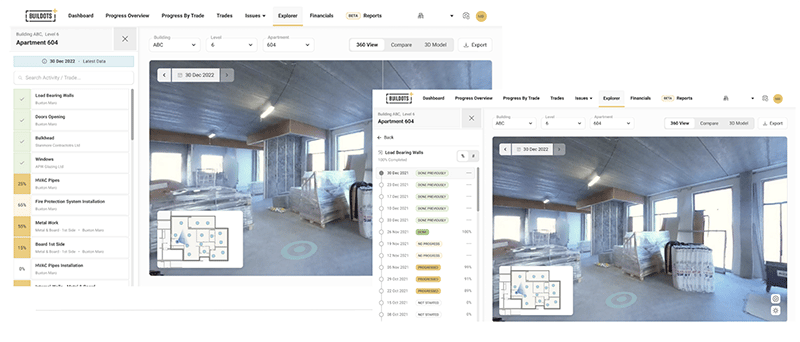
One of the main benefits of the augmented Explorer is that it makes searching through historical imagery much easier. When the user is notified of a discrepancy by the system, they can investigate it on screen then and there by comparing the visuals with the data on the sidebar. The difference with having the data as opposed to just visuals, is that you are notified of the deviation a lot earlier and not only do you know there is an issue to address, you understand why it happened and who is accountable. Essentially you haven't just identified the problem, you have a solution, and can get on with correcting it without spending precious time on lengthy discussions, meetings, and additional site walks.
Visual Progress Exploration Of Construction Sites
Construction managers have strong visual and spatial awareness, and people in the construction industry like to see things for themselves, and for good reason. Access to the site virtually allows them to conduct conversations and make informed decisions backed by evidence. The Buildots Explorer goes a step further, giving context and accurate analysis of progress throughout the project to use during meetings.
For example, if we look at the captured image of the room below and assess the work, we might note that some of the ductwork is completed, possibly up to 60%. Stud work has also started, as has work on the electrics, sprinklers, and drywalling.
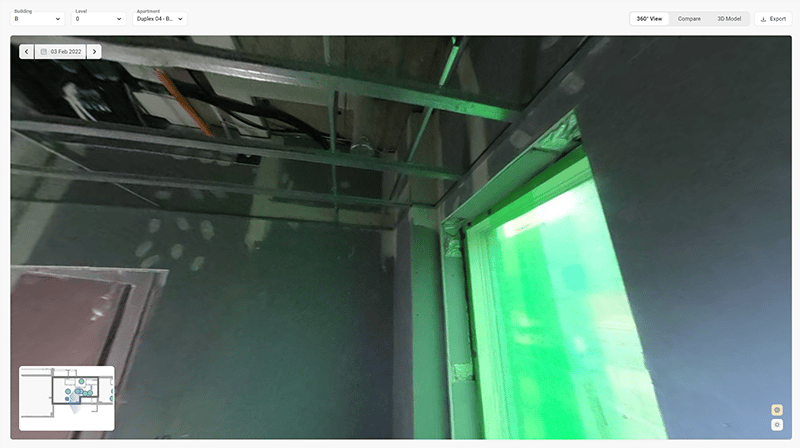
Now, look at the image with the data alongside it. On the Explorer, you can click on any element in the room and drill down into the activity. E.g., installation of boards; jump to the date activity started, move between dates, see why progressed slowed on a certain date, and what else was happening that day that caused it. It's the benefit of having all the analytics to hand.
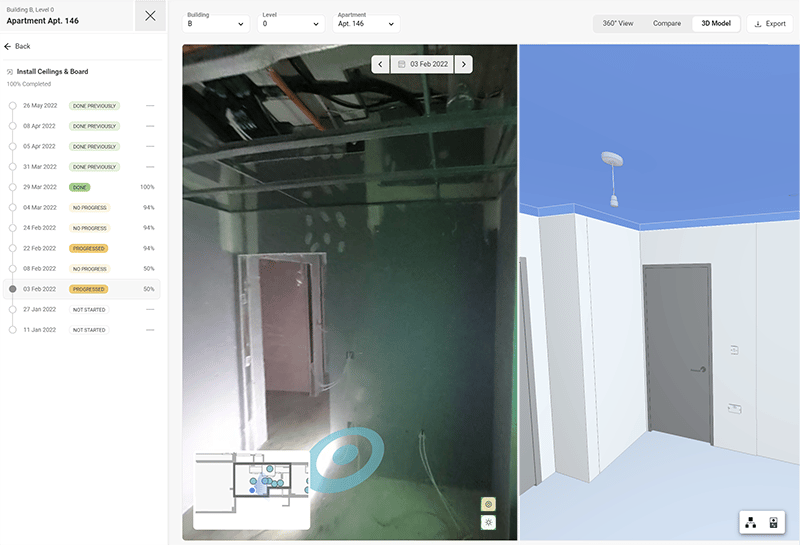
By adding context, you can truly understand what is happening on-site. You can literally review six months' progress in minutes, prove the sequence of work and share your findings. It's a new way of managing work, automating project processes, and ensuring you have full visibility and control of your site.
The Future Of Site Walks – A New Way To Track Progress
Subjective reports and manual site walks are becoming a thing of the past. While reality capture and virtual site walks can only take you so far, automated progress-focused exploration is another step forward, giving you the complete picture along with an accurate status of what is happening on-site. Users can confidently track progress using the Buildots' augmented Explorer, overlaying the captured images of the site with AI contextual data that is tracked alongside the design and schedule to give you valuable analytics that allow you to answer any questions your team face.
Webinar
Buildots Explorer: Bringing Data and Visuals Together